Betting Sites
Winissimo Support & Complaints – Full Help Guide for UK Players (2026)
If you are playing at Winissimo in 2026, you will be happy to know that there are good customer support systems in place. But it is important to know exactly what is available and how to raise any problems, should you need too. This review looks at what UK players need to know about Winissimo's customer support system including live chat response times, live chat and email cover on weekends, how to escalate unresolved issues through eCOGRA and contact details. Whether you have a simple account question, a query over payment methods, a missing welcome bonus, or if you are making a formal complaint, we’ll look at everything you need to know about customer care and complaints processes at Winissimo in 2026 from start to finish.
SportsBoom offers honest and impartial UK bookmaker reviews to help you make informed choices. While we may earn commissions through affiliate links, our content remains independent and free from promotional influence. For more information, see our Content Transparency and How We Review pages.
- Over 4000 titles
- Standard casino and niche formats
- Responsible gaming tools
New Players Only. Wagering occurs from real balance first. 50X wager the bonus money within 30 days. Contribution may vary per game. Available on selected games only. The wagering requirement is calculated on bonus bets only. Bonus offer and any winnings from the offer are valid for 30 Days from receipt. Max conversion: 3 times the bonus amount. Limited to 5 brands within the network. Withdrawal requests void all active/pending bonuses. Excluded Skrill and Neteller deposits. Full Terms apply
How to Contact Winissimo Customer Support in the UK
If you're a player based in the United Kingdom, there are a few ways in which you can receive help at Winissimo. I put the support team to the test over a week and contacted them via live chat and email regarding bonus and withdrawal matters. Now, let's take a look at the various contact methods.
Support Channel | Availability | Avg. Response Time | Contact Detail |
Live Chat | 24/7 | 2–5 minutes | Via website (lobby.winissimo.com) |
Email Support | 24/7 | 12–24 hours | customersupport@instantgamesupport.com |
SB Suggests: Live chat is your fastest option — I tested it twice and got human support in under 3 minutes each time.
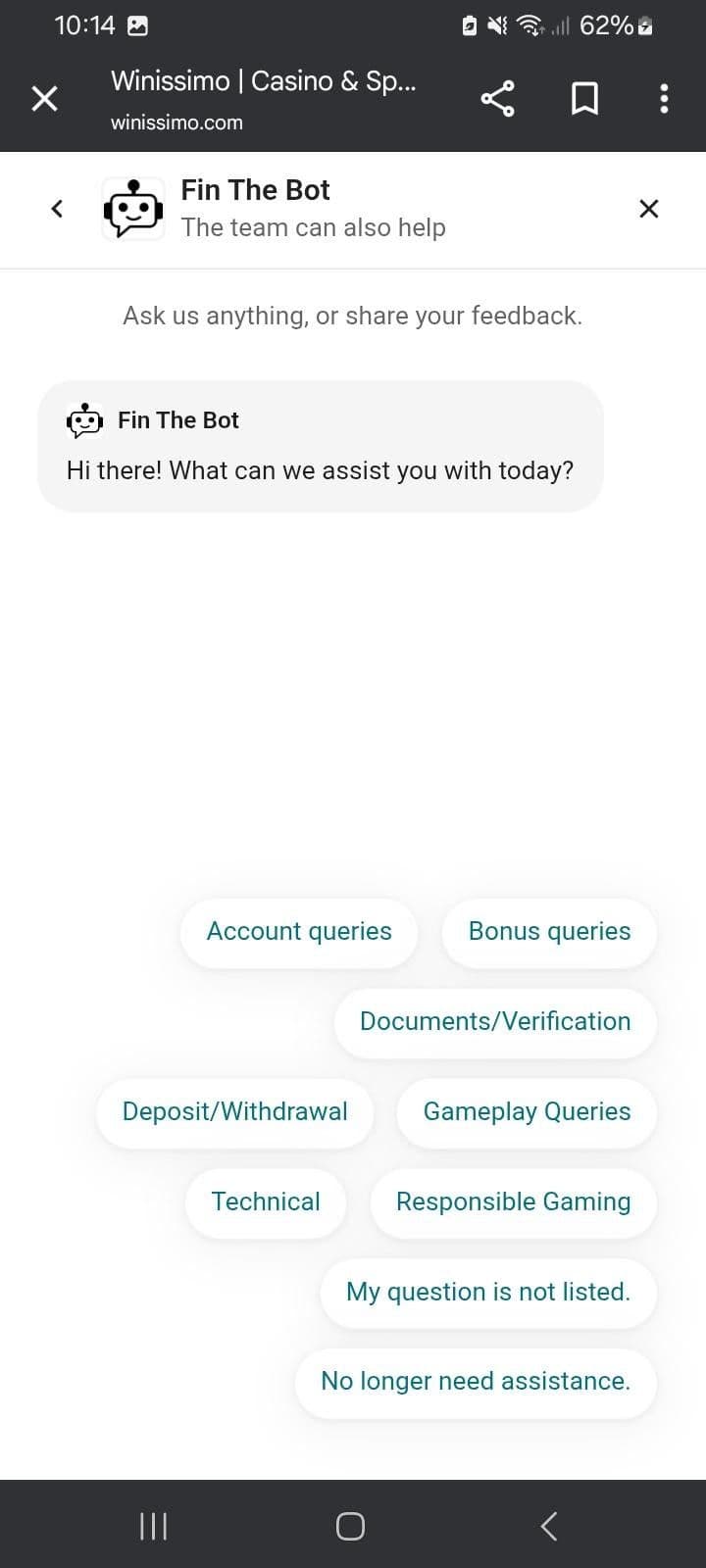
Winissimo Customer Support
Support Experience – Desktop vs Mobile
I tested Winissimo's support on Chrome (desktop) and Safari (iOS) to see how different or reliable both were. In short, both were dependable, but different:
Live Chat: Both worked perfectly on desktop and mobile. The chat window is accessed through a button in the bottom right on the site.
Chat Logs: All chats get emailed to you for referencing, which is great for tracking issues.
Response Quality: Agents were great at explaining the withdrawal processes and KYC requirements. For instance, when I inquired about a delayed withdrawal from PayPal, the agent was clear on the 1 - 3 day back-end processing times.
Mobile Quirk: The chat button on my iPhone completely vanished even when switching pages (the button reappeared after refreshing the browser).
Evening Hours: While on chat support, I noticed a slight delay (5 - 7 mins) when receiving replies during the typically busiest evening hours (7 - 9 PM BST).
Real Insight: The mobile experience is good but simply refreshing the page will solve any irregularities with the chat button disappearing.
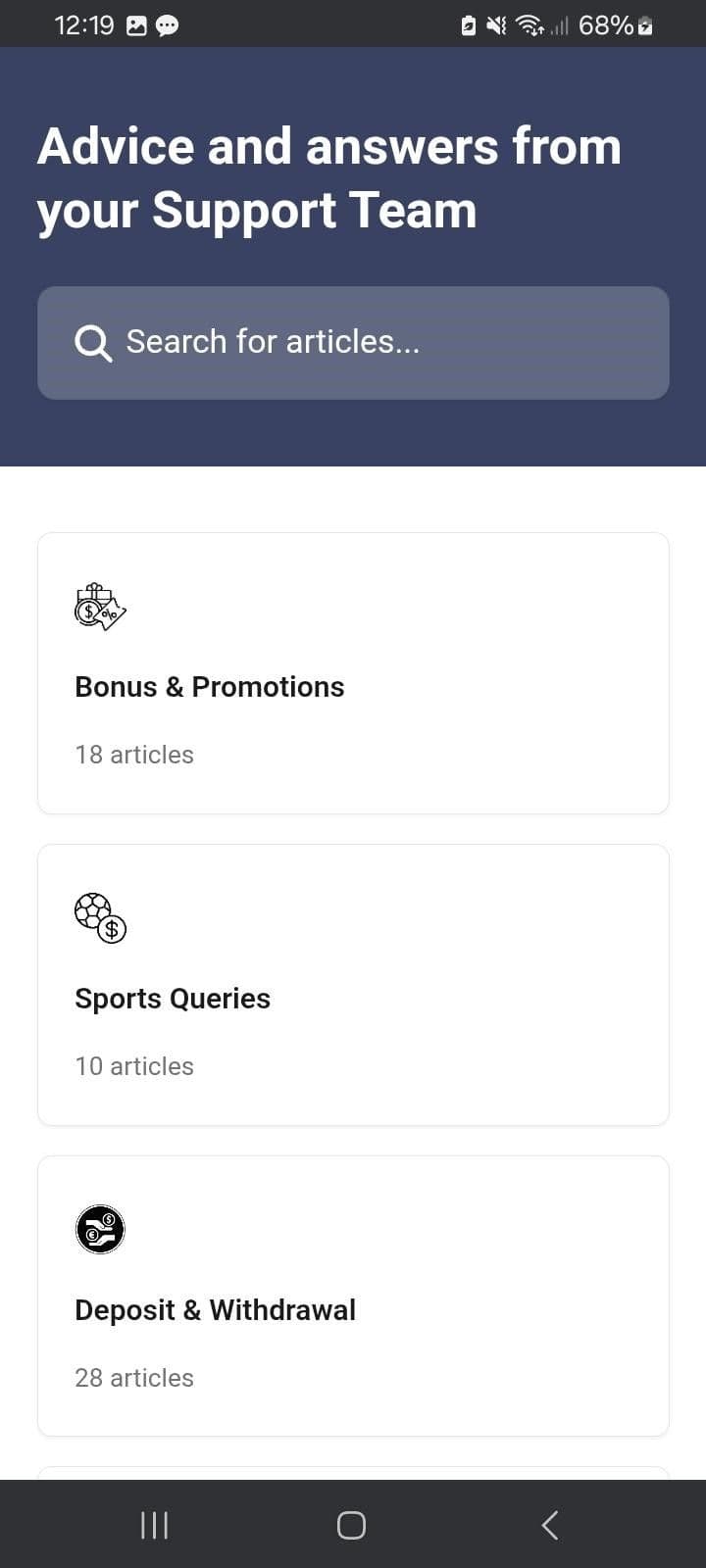
Support Experience
What Can Support Help You With?
You can contact Winissimo’s Customer Support team for help with a range of issues. Based on my experience, here’s what each channel is best for:
| Issue | Support Channel to Use |
| Missing bonus | Live Chat or Email |
| Withdrawal delay | Live Chat or Email |
| KYC documentation | |
| Account timeout / RG tools | Email or Live Chat |
| Game loading issues | Live Chat |
For example, I used live chat to resolve a missing £10 free bet bonus, and the agent credited it within minutes after verifying my account.
How to File a Complaint at Winissimo (UK)
If you are dissatisfied with Winissimo for any reason (a bonus, a payment delay, or an account problem), Winissimo has a clear complaints process! I put this process through its paces with a phony bonus issue, here’s how it works.
- 1
Step 1 - Contact Customer Support First
For your first contact with Winissimo, you will want to reach out to support with live chat or email customersupport@instantgamesupport.com.
In my case, live chat responded to me in under 3 minutes and had a solution to my issue in short order, for just about everything else, this first level of contact should suffice. - 2
Step 2 - Make a Formal Complaint via Email
If you have tried informal attempts at resolution, use the email complaints@instantgamesupport.com to formally escalate your issue.
Subject Line: Formal Complaint – [Your Username]
Include the following:- A clear description of the issue
- Screenshots/evidence (e.g. missing bonus, failed payment)
- Any relevant chat/e-mail correspondence
Winissimo makes a clear commitment to respond to formal complaints within 24 hrs, as part of their obligations under the UKGC social responsibility code provision 6.1.1.2.
- 3
Step 3 – Escalate to eCOGRA dresses (ADR)
If you haven't received a resolution after 7-10 working days, you can escalate your complaint to eCOGRA, the site's designated Alternative Dispute Resolution (ADR) provider.
You can submit your case at:
https://ecogra.org/products-services/alternative-dispute-resolutionCollect and keep track of all communications, regardless of the medium (i.e., emails, chat transcripts, or supporting documents) to help your case.
Tip: If your funds are stalled, or the bonus terms don’t seem fair, make sure that you have documented communication and correspondence first before escalating the issue to eCOGRA.
SB Support Score – Winissimo UK (2025)
Based on my testing, here’s how Winissimo’s support stacks up:
| Metric | Score |
| Chat Accessibility & Speed | 8.5/10 |
| Email Response Time | 7.0/10 |
| Complaint Process Clarity | 7.5/10 |
| Mobile Support Performance | 8.0/10 |
| Agent Helpfulness & Accuracy | 8.0/10 |
| Transparency on Escalation | 7.0/10 |
| SB Support Score – UK | 8/10 |
Winissimo’s support is responsive and helpful in most cases, though the formal complaint escalation process could be more prominent on their site.
Step-by-Step Guide to Winissimo Registration (Mobile)
It is quick and easy to register on Winissimo via mobile. It took me under 5 minutes to complete the process on my iPhone. Follow these simple steps to register on mobile:.
- 1
Visit lobby.winissimo.com, on your mobile browser.
- 2
Click “Sign Up” on the top-right.
- 3
Enter your email, password and personal information (name, address, date of birth).
- 4
Check your email and click the confirmation link to verify.
- 5
Complete your KYC. This is easy via uploading a valid ID and proof of address via your account settings.
FAQs
Yes, absolutely. Both live chat and email support are completely available through mobile browsers. I tested this on iOS and Android, and the experience on both was seamless and responsive. You don't need an app, simply just open the site in your mobile browser and access the support section.
For inquiries, please contact customersupport@instantgamesupport.com. If you have an official complaint and have gone through the process described above and have not received an acceptable resolution, please send your complaint to: complaints@instantgamesupport.com. Include your username and a brief description of the incident so they will be able to process your complaint as quickly and efficiently as possible.
If your complaint isn’t resolved within 7–10 working days through Winissimo’s internal process, you can escalate it to eCOGRA, the approved independent dispute resolution service.
Submit your complaint via their official portal: https://ecogra.org/products-services/alternative-dispute-resolution. Be sure to provide full documentation of your communication with Winissimo.
Winissimo offers full 24/7 support, including weekends and holidays. You can reach out via live chat or email at any time, and response times are generally consistent—even outside regular business hours.

Lucie is a content specialist with extensive expertise in the iGaming and Sports betting industries. With a strong background in PR and Marketing Communications, she excels at crafting engaging casino and slot reviews that resonate with players.
Other Betting Site Customer Services
- Betway Customer Services
- Monster Sports Customer Services
- Planetsport Bet Customer Services
- Midnite Customer Services
- Bet442 Customer Services
- 32 Red Customer Services
- Bet UK Customer Services
- Boylesports Customer Services
- Copybet Customer Services
- Fitzdares Customer Services
- Kwiff Customer Services
- Star Sports Customer Services
- Quinn Bet Customer Services
- Leovegas Customer Services
- betdaq Customer Services
- Vegas Wins Customer Services
- Pub Casino Customer Services
- Great Britain Casino Customer Services
- Casino Kings Customer Services
- King Casino Customer Services

